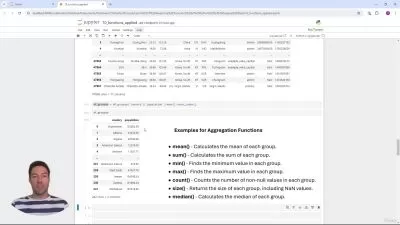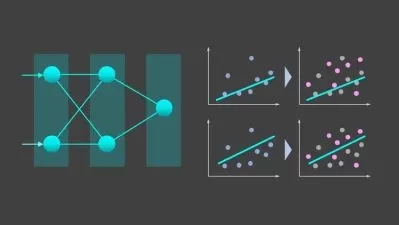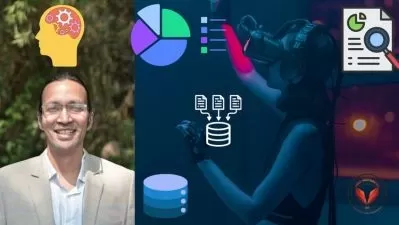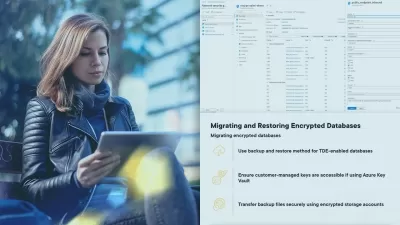Ultimate Data Science & ML Integration: SQL-Python-Tableau Pro
Focused View
4:16:20
1 -Introduction.mp4
04:43
2 -Data Connectivity, APIs, and Endpoints.mp4
07:05
3 -API.mp4
08:05
4 -4. Exchanging Information using Text Files.mp4
04:20
5 -Software Integration.mp4
05:25
1 -What's next in the course.mp4
04:08
2 -Defining the Task - Absenteeism at Work.mp4
02:48
3 -3. The Data Set.mp4
03:18
1 -Importing the Data Set in Python.mp4
03:23
2 -Eyeballing the Data.mp4
05:53
3 -Introduction to Terms with Multiple Meanings.mp4
03:27
4 -An Analytical Approach to Solving the Task.mp4
02:17
5 -Dropping the 'ID' Column.mp4
06:27
6 -Analysis of the 'Reason for Absence' Column.mp4
05:04
7 -Converting a Feature into Multiple Dummy Variables.mp4
08:37
8 -Working with Dummy Variables from a Statistical Perspective.mp4
01:28
9 -Grouping the Various Reasons for Absence.mp4
08:35
10 -Concatenating Column Values.mp4
04:35
11 -Reordering Columns.mp4
01:43
12 -Creating Checkpoints in Jupyter.mp4
02:52
13 -Working on the 'Date' Column.mp4
07:48
14 -Extracting the Month Value.mp4
07:00
15 -Creating the 'Day of the Week' Column.mp4
03:36
16 -Analyzing the Next 5 Columns in our DataFrame.mp4
03:17
17 -Modifying 'Education' and discussing 'Children' and 'Pets'.mp4
04:38
18 -Final Remarks on the Data Preprocessing Part of the Exercise.mp4
01:59
1 -Exploring the Problem from a Machine Learning Point of View.mp4
03:20
2 -Creating the Targets for the Regression.mp4
06:32
3 -Selecting the Inputs for the Regression.mp4
02:41
4 -Standardizing the Dataset for Better Results.mp4
03:26
5 -Train-Test Split.mp4
06:12
6 -Training and evaluating the model.mp4
05:39
7 -Extracting the Intercept and Coefficients.mp4
05:16
8 -Interpreting the Coefficients.mp4
06:14
9 -Creating a Custom Scaler to Standardize Only Numerical Features.mp4
04:12
10 -Interpreting the (Important) Coefficients.mp4
05:10
11 -Simplifying the Model (Backward Elimination).mp4
04:02
12 -Testing the Logistic Regression Model.mp4
04:43
13 -Saving the Logistic Regression Model.mp4
04:06
14 -Creating a module for later use of the model.mp4
04:04
1 -Loading the 'absenteeism_module'.mp4
03:50
2 -Working with the 'absenteeism_module'.mp4
06:23
3 -Creating a Database Structure in MySQL.mp4
06:12
4 -Installing and Importing 'pymysql'.mp4
02:44
5 -Setting up a Connection and Creating a Cursor.mp4
02:54
6 -Creating the 'predicted_outputs' table in MySQL.mp4
04:52
7 -Executing an SQL Query from Python.mp4
03:04
8 -Moving Data from Python to SQL - Part I.mp4
06:15
9 -Moving Data from Python to SQL - Part II.mp4
06:35
10 -Moving Data from Python to SQL - Part III.mp4
02:45
1 -Tableau Analysis - Age vs Probability.mp4
08:49
2 -Tableau Analysis - Reasons vs Probability.mp4
07:49
3 -Tableau Analysis - Transportation Expense vs Probability.mp4
06:00
More details
Course Overview
Master data science integration techniques using SQL, Python, and Tableau in this comprehensive course. Learn to preprocess data, apply machine learning models, and analyze results for real-world business solutions like absenteeism prediction.
What You'll Learn
- Data preprocessing techniques including dummy variables and standardization
- Machine learning model training and evaluation with logistic regression
- SQL-Python integration for database management and data transfer
Who This Is For
- Aspiring data scientists seeking end-to-end project skills
- Analysts transitioning to machine learning roles
- IT professionals integrating data systems
Key Benefits
- Hands-on experience with real-world absenteeism dataset
- Learn to create reusable Python modules for ML
- Master Tableau visualization for model interpretation
Curriculum Highlights
- Data preprocessing and feature engineering
- Machine learning application and model interpretation
- SQL-Python integration and Tableau analysis
Focused display
Category
- language english
- Training sessions 53
- duration 4:16:20
- Release Date 2025/05/27