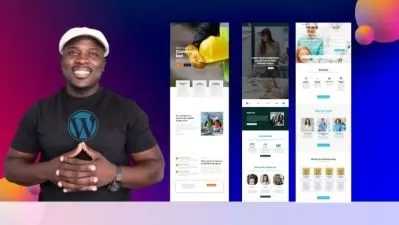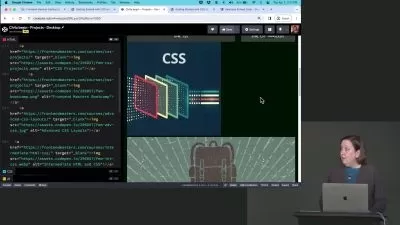WordPress Pro 2024: Build Websites Fast - No Coding Needed
Focused View
1:39:00
1 -What is WordPress.mp4
02:28
2 -WordPress Dashboard Admin.mp4
11:30
3 -WordPress Settings.mp4
05:06
1 -Domain name and hosting provider.mp4
09:22
1 -installing WordPress on your hosting provider.mp4
07:30
1 -Themes Wordpress - 4 Types Themes.mp4
09:44
1 -Plug-ins.mp4
03:32
1 -Setting up pages and posts.mp4
04:41
2 -Creating pages with block editor.mp4
06:35
3 -Block patterns.mp4
05:58
4 -Nesting and using blocks to create layouts - ( create pages ).mp4
07:10
5 -Set Up a Menu and Add Pages.mp4
03:36
1 -Accessing and using the Site Editor.mp4
10:10
1 -Website Pages & Their Content.mp4
04:36
1 -5 Tips to Improve WordPress Website Security.mp4
04:26
1 -Congratulations & Final Tips.mp4
02:36
More details
Course Overview
This complete beginner's guide teaches you to create professional WordPress websites without coding - from installation to launch in just hours.
What You'll Learn
- Choose hosting, install WordPress, and master the dashboard
- Customize with themes and enhance with essential plugins
- Build advanced layouts using the block and site editors
Who This Is For
- Absolute beginners with no coding experience
- Entrepreneurs and small business owners
- Freelancers and aspiring web designers
Key Benefits
- Launch professional websites quickly and affordably
- Gain in-demand web development skills
- Full control over your site without needing developers
Curriculum Highlights
- WordPress setup and dashboard navigation
- Themes, plugins, and content creation
- Security, best practices, and launching
Focused display
Category
- language english
- Training sessions 16
- duration 1:39:00
- Release Date 2025/04/19